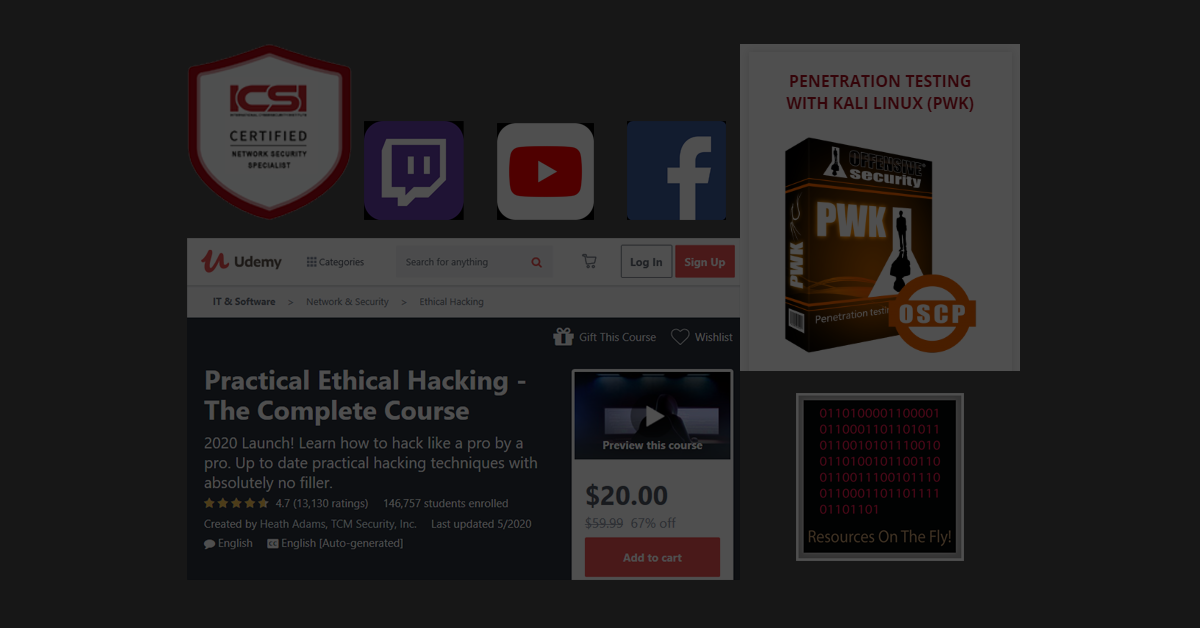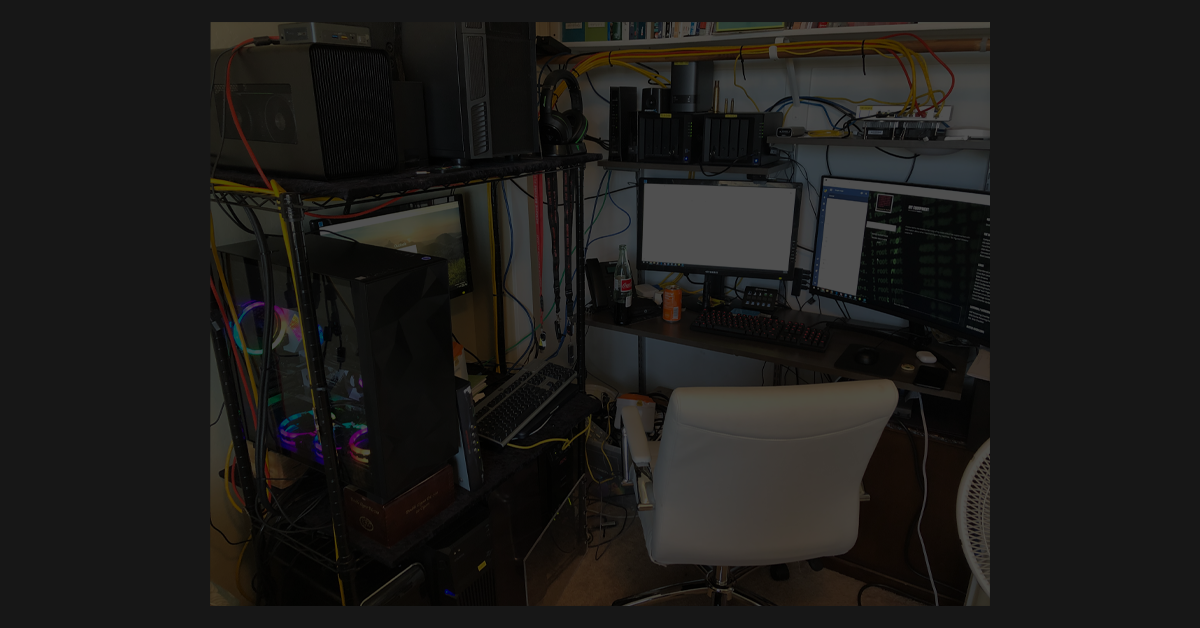Metasploit
Today, I took the next step of applying everything that I had learned. I did all of the basic steps for setting up metasploit, updating the database, connecting to a machine for an exploit, taking over the machine, elevating privileges, and recording the results. As I do this, I am constantly adding to the quick reference tools that I have listed within the menus on this site. Just look for metasploit, and each of the useful commands to help you remember what works well.
Continue Reading